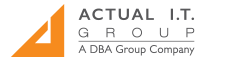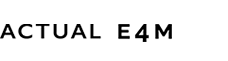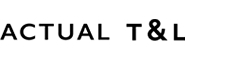Prišlo je napake pri iskanju določene spletne strani.
Vsebina spletne strani ni na voljo.
Spletna stran bo preusmerjena nazaj na osnovno stran podjetja.
Hvala za razumevanje.
Prišlo je napake pri iskanju določene spletne strani.
Vsebina spletne strani ni na voljo.
Spletna stran bo preusmerjena nazaj na osnovno stran podjetja.
Hvala za razumevanje.